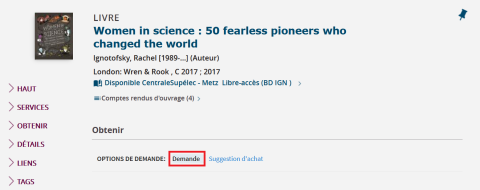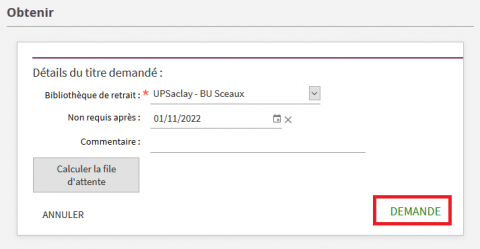Reserving a document
You can reserve a document that has already been borrowed by another user through our Focus discovery tool. Once the document has been returned, we will put it aside for you and send you a message on your university email.
This service is open to all users: Université Paris-Saclay students, staff members and readers from outside the University.
A step-by-step guide to reserving documents
Carry out your documentary search using our Focus discovery tool.
Click on the title of the publication you wish to reserve.
If have not already been identified by the University's servers, click on "Sign in". Select your status (student/University staff or external reader). Sign in with your university login details (firstname.lastname and corresponding password).
Then click "Demander" in "Obtenir".
Then select the library from which you wish to collect the document (this is the only mandatory field).
If you no longer need the book after a specific date (e.g. an exam), please give this in the "Not required after" field.
Add a comment if you wish to clarify any points.
You can check your waiting time before reserving the publication. This will give you the number of people who have already reserved the document before you.
Once you have completed the fields, click "Request".
A message will appear telling you that your request has been registered, as well as the number of people who have requested the document as well as you. You will then receive a confirmation message through your university email.
Once the document has been returned, we will put it aside for you and send you a message on your university email.
Only two documents per person can be reserved. Some documents cannot be reserved (e.g. legal code).